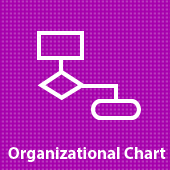Features
Home / Features
|
Starter
|
Most Popular
Professional
|
Corporate
|
Enterprise
|
|
|---|---|---|---|---|
| HRIS | ||||
| Create And Manage Employee Records Create and manage employee records into a central database that will be access by all other modules within the application. | ||||
| Resignations and Terminations Manage employee resignations and terminations easily with the option to re-activate terminated employees with the same or alternate IDs. | ||||
| Departments Create and manage departments and sub-departments. | ||||
| User Controlled Employee Settings The settings feature permits you to control every aspect of the information that is maintained in the database thereby ensuring that all data that is referenced across all the modules is standard. | ||||
| Notifications The notification feature will enable you to quickly search and view information such as upcoming birthdays, probation expiries and employee messages. | ||||
| Advanced HRIS | ||||
| Comprehensive Library Of Employee Information Maintain all employee related information such as next of kin information, educational qualifications, work history and much more. | ||||
| Document Library All employee related documents can be uploaded and maintained centrally eliminating the need to maintain paper files for each employee. | ||||
| Noticeboard A powerful tool that can be used to broadcast messages to all employees with pre-set expiry dates which will automatically discard the message upon surpassing the date. | ||||
| Alerts & Notifications Comprehensive and configurable set of email alerts and notifications that will inform selected employees of absenteeism, birthdays and probation expiry periods. Alerts can be set to run at single or multiple times through the day as required. | ||||
| Time & Attendance | ||||
| Shifts and Rosters Create and manage multiple shifts and rosters. Includes 24 hour shifts and mid night cross over shifts with user defined grace periods. | ||||
| Day Types & Holiday Calendar Create and manage day types such as public holidays and company holidays which can be color. Assign the day types to calendar which can be viewed by all employees. | ||||
| Employee Groups Chunk employees into manageable groups to simplify processed such as roster creation and overtime approvals. | ||||
| Out Of Office Entries/Approvals Chunk employees into manageable groups to simplify processed such as roster creation and overtime approvals. | ||||
| Administrative Leave Management Tool A full featured tool that permits administrators and departmental heads to manage employee leave applications on the system with real time monitoring of entitlements and availability. | ||||
| Auto Leave Deduction Policy Set up automatic leave deduction based on late arrival and early deduction rules that you define for your organization. Employees will be alerted via email of pending leave deductions. | ||||
| Leave Act and Employee Entitlements Create and manage the different leave acts and entitlements that your organization works with as well as manage entitlements at an individual level. | ||||
| Leave Process and Leave Forwarding Complete the end of year process for leave entitlements that re-sets all counters for the following year. Manage leave forwarding totals for selected or groups of employees. | ||||
| Advanced Time & Attendance | ||||
| Complex Rosters This advanced feature lets you quickly and easily change shifts for a single or selected group of employees for a single or a range of days with just a few clicks. | ||||
| Overtime Approval A comprehensive feature of the application that will permit you to view overtime details for each employee, both pre and post shift. Features include visibility of pre-approved hours as well as any Lieu Leave assigned against overtime worked. | ||||
| Overtime Pre-Approval A feature of the application that allows you to pre-plan the overtime allocations for individual or groups of employees based on their shift allocations. | ||||
| Employee Self Service Portal | ||||
| Personal Information Employees are able to view all their personal information maintained by Administrator or HR personal, including contact details, educational qualifications and work history. | ||||
| Leave Applications & Approvals Apply for leave in real time using an online calendar that is updated with all public and company holidays. An interactive process that is managed in real time and managed with a comprehensive email workflow. Supervisors can view their subordinated leave requests manage their approvals. | ||||
| Out of Office Requests & Approvals Employees can submit out of office requests which will also follow an approval workflow via email. Supervisors can manage their subordinates out of office approvals. | ||||
| My Team This feature is built for supervisors, permitting them to monitor the attendance and leave of employees reporting to them. | ||||
| Mobile App For Leave The Mobile App is available to download via Google Play Store and Apple iTunes. Supported features of the Employee Self Service Portal for both admin user as well as the employee. | ||||
| Payroll | ||||
| Salary Advances Manage employee salary advances efficiently with predefined limits monitored by the application. | ||||
| Allowances and Deductions Allowances and deductions are maintained in two categories, fixed and monthly. Fixed transactions are pre-defined for a given length of time while monthly transactions allow permit ad-hoc remittances and debits for all or selected employees. Allowance and deduction types can be pre-configured to be applicable for taxes and other such deductions. | ||||
| Tax Exemptions Set up tax exemptions for all or selected employees for a pre-defined period on a pre-defined amount. | ||||
| Loan Management A comprehensive feature that takes each employee through the loan application process with multiple features. Instalments are automatically set up to be deducted from an employee’s salary. Includes interest and interest free options. | ||||
| Annual Bonuses Manage employee bonuses at an individual level or selected group or departmental level. A separate process that enables bonus payments to be made at any given time as required without restricting it to the monthly payroll process. | ||||
| Organizational Chart | ||||
| Easily View Hierarchy Manage employee bonuses at an individual level or selected group or departmental level. A separate process that enables bonus payments to be made at any given time as required without restricting it to the monthly payroll process. | ||||
| Line of Authority Line of authority can be edited and adjusted easily via a simple click of buttons through the organizational chart. | ||||
| Skills Management | ||||
| Manage and understand employee skill levels Create and assign multiple competencies for employees, add skill categories and view list of employee skills. | ||||
| Maintain and search employee talent database Maintain organization’s employee talent pool, search competent employee’s by desired search criteria’s. | ||||
| Rate skills of employees Rate employee skills using predefined ratings and more advanced methods using company and industrial ratings. | ||||
| Insight on organization’s skill gaps Assess organizations lack of skills by comparing and analyzing the variance in the defined rating methods. | ||||
| Performance Evaluation | ||||
| Align Organizations Goals Implement effective goals and align goals through supervisors to subordinates. | ||||
| Review Employee Performance Perform positive, valuable assessments that leads to staff performance and help employees achieve organization objectives. | ||||
| Comprehensive Feedback Process Provides a comprehensive evaluation process for delivering actionable feedback in a timely manner to maximize organizational standards. | ||||
| Training and Development Needs Provides analysis on employee training and development needs for each organizational levels. | ||||
| Business Intelligence Reporting | ||||
| A comprehensive list of reports A comprehensive list of reports covering all the applicable modules. Reports are flexible, where the user can chose which fields they would like to display in their reports. Reports can be exported to excel, CSV or emailed as an attachment. | ||||
| Security | ||||
| User Creation & Management Create and manage user login credentials including user de-activation. Control the type of access you give each user and toggle between administrative and profile access. | ||||
| Permission Groups Create and manage customized permission templates that can be easily assigned to administrative user. Control every aspect of the application including viewing, editing and deleting on every page. | ||||
| Company and Location Settings Configure application settings that will apply to all employees within your organization. Control settings such as turning email alerts on or off, EPF and ETF rates and salary processing periods. | ||||
| Employee Alerts Set up and configure employee alerts. Specify who should be receiving alerts. | ||||
| Microsoft Azure Cloud | ||||
| Azure Cloud charges Microsoft Azure Cloud charges are included in the price quoted. This covers all applicable licenses, security, hosting and storage charges. | ||||
| Sign Up | Sign Up | Sign Up | Sign Up |
Copyright © 2017 Cemex Software (Pvt) Ltd All rights reserved.